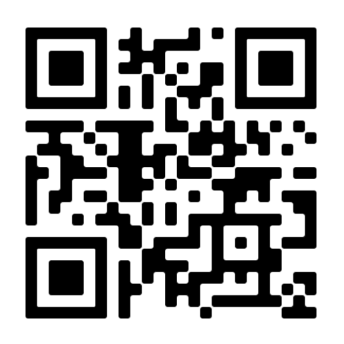Flex

Your flexible payment experience

Balance your payments.
Get more flexible.
It’s easy to use Riverty Flex.
Use Flex to balance your payments and choose whatever amount that suits you by simply adding your purchases to the Flex account.
You can always edit your desired amount every month to fit your lifestyle and needs. Have the freedom and time to do what you love while we take care of the rest.
Have less money? Pay less.
Have more money? Pay more. It’s flexible!

Decide, and change, your own pace.
Get started with a simple tap.
FLEX is offered for all your purchases made using Riverty. It works like an account, were you can add different purchases from many merchants and only get one monthly amount.

- Shop at your favourite online store
- Choose Riverty in the checkout
- Once the purchase have been registered you’ll receive an email
- Follow the link in the email or Log in to my.riverty.com
- To add your purchase to FLEX, choose your desired monthly amount in the tab.
And you’re done! - Once up and running, you can FLEX however and whenever you like
Simply pay what, when and how it fits you.
Do the things you’d like to do by managing your spare time, not your payments.
Flex enables automatic withdrawals, so you don’t have to manage your payments manually every month.
Whether you order a fancy outfit or planing that dream vacation with your loved ones, the payments shouldn’t be the focus point of your experience. Leave that to us!

Transparency at all times
Transparency is beautiful. FLEX guarantees no negative surprises, and that’s why you always have a complete overview on all payments, transactions and changes made with your FLEX account.
When adding something to your FLEX account, changing payment plan or even when paying, the information is logged and visable in a clear overview on the FLEX page.
In the Payment plan you can find information about payment progress and upcoming payments. In the Events log you’ll find information about all activity connected to the FLEX account.

Group your purchases into one monthly payment
Pay for all your purchases with one monthly payment and add new purchases to your Flex account with a simple tap.
You can group purchases from every available merchant you want, whether it’s that new dishwasher, running shoes or even the vacation to the Bahamas.